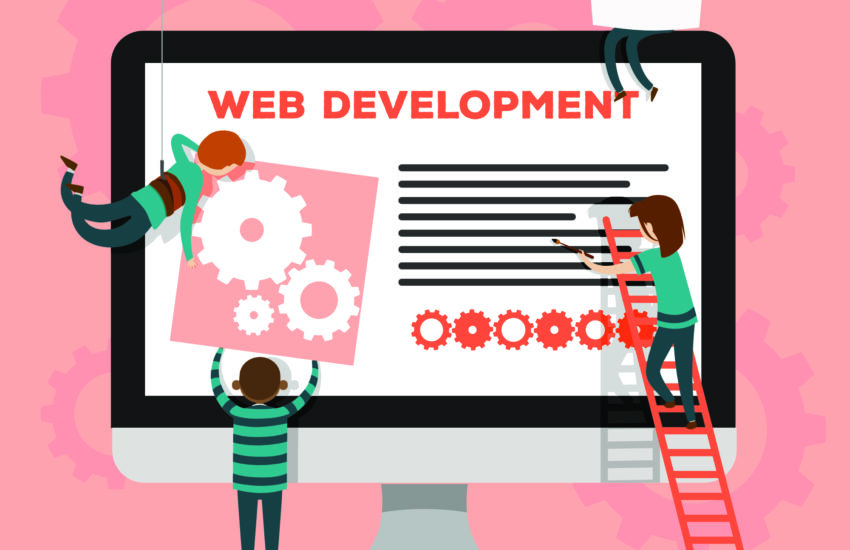💡 “Code without version control is like writing an essay without saving it — risky, messy, and scary!”
If you’re an IT student or just starting your tech journey, chances are you’ve heard terms like Git, GitHub, and version control tossed around a lot. But what exactly do they mean? And why are they so important in the world of tech?
This article will explain Git and GitHub in the simplest possible way, with real-world examples, and show you why every student in 2025 should master version control—starting now.
🚀 What is Git?
Git is a free and open-source version control system. It tracks the history of your code — every change, every bug fix, every update — like a time machine for your projects.
🔍 Why Git Matters:
- You won’t lose your work, even if something breaks.
- You can revert to older versions of your project at any time.
- It allows you to work with teams, without overwriting each other’s work.
📦 Think of Git as a “save game” feature for your coding projects.
🌐 What is GitHub
GitHub is a cloud-based platform that uses Git. It stores your code online, makes it easier to collaborate with others, and shows your skills to the world 🌍.
You can:
- Create repositories (your project folders)
- Upload/share code
- Work with teammates
- Get feedback
- Showcase your projects to employers
🧑💻 Think of GitHub as Facebook for coders – but instead of posting photos, you’re uploading code!
🧠 What is Version Control
Version Control is a system that:
- Tracks changes to your files over time
- Manages collaboration when multiple people are editing the same file
- Prevents code conflicts by separating everyone’s changes
With Git (version control), you can:
- Create different branches (like parallel storylines)
- Merge them later once they’re perfect
- Fix bugs without messing up your main project
🔧 Key Concepts You Should Know
| Concept | What It Means | Real-Life Example |
|---|---|---|
| Repository (repo) | A project folder with all your files and history | Like a school bag holding all your notebooks |
| Commit | Saving your changes with a message | Like writing in your diary what you did today |
| Branch | A copy of your project to test something new | Like taking a detour while keeping the original road |
| Merge | Combining changes from one branch into another | Like merging Google Docs edits into one file |
| Push/Pull | Sending or receiving code from GitHub | Like uploading/downloading files to the cloud |
🎯 Why Every IT Student Needs Git & GitHub
✅ 1. It’s Required in the Real World
Top companies (like Google, Microsoft, Meta) all use Git. Most job interviews ask if you know Git/GitHub. Learning it early = one step ahead.
✅ 2. Perfect for College Projects & Assignments
Track your coding progress, collaborate with teammates, and manage group assignments without worrying about losing work.
✅ 3. Build a Public Coding Portfolio
Want to impress future employers? Link your GitHub to your resume and show off real-world projects.
✅ 4. Experiment Without Fear
Try new ideas using Git branches without worrying about breaking the original code.
✅ 5. Collaborate Like a Pro
GitHub makes teamwork smooth. Everyone can code separately and merge changes safely.
🔨 How to Get Started with Git & GitHub (Step-by-Step)
🧰 Tools Needed:
- Install Git
- Create a free account on GitHub.com
- (Optional) Use GitHub Desktop for a beginner-friendly interface
🚦 First Project Steps:
- Create a new folder and write some code
- Open Git Bash or Terminal
- Run:
git initgit add .git commit -m "First commit"git branch -M maingit remote add origin https://github.com/yourusername/your-repo-name.gitgit push -u origin main
- Your code is now live on GitHub!
📚 Student-Friendly Learning Resources
| Platform | Type | Link |
|---|---|---|
| GitHub Learning Lab | Interactive Lessons | lab.github.com |
| freeCodeCamp Git Course | Free Video Course | freecodecamp.org |
| Codecademy | Guided Practice | codecademy.com |
| GitHub Student Developer Pack | FREE tools & benefits | education.github.com |
🌟 Real-World Student Success Stories
💬 “I started uploading my college projects to GitHub, and within months, a recruiter contacted me through my profile!” — Areeba, Software Engineering Student
💬 “Git saved my final project! I messed up my code, but I rolled back to an earlier commit and fixed everything.” — Bilal, 2nd-year Computer Science
🔥 Project Ideas to Practice Git/GitHub
- 🎮 Build a small game and version every feature
- 📓 Start a coding journal by pushing daily logs
- 💡 Team up and build a to-do app or quiz website
- 🌍 Contribute to open-source projects on GitHub